Warehouse Request : This is where you will need to create all warehouse request that are NOT a within a “Parcel Order”, “Bulk Order”, “PO” , “RMA” that the warehouse is actively working on. You can ONLY create a request for the following:
- – Photo
- – Video
- – Dimension
- – Disposal
- – SKU Labeling
- – Rework
- – Product QC
Please send ALL other request to the logisticsservices@deltafillexpress.com
This is the screen were you will see all the request submitted, to get to this page, go to WMS > Warehouse Request
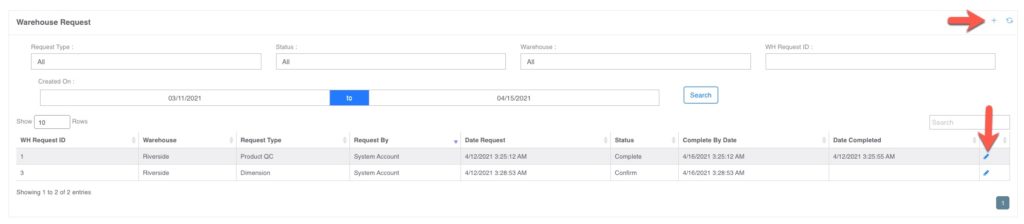
- Click on the pencil to go into the request
- Click on the + sign to create a new request as showed below
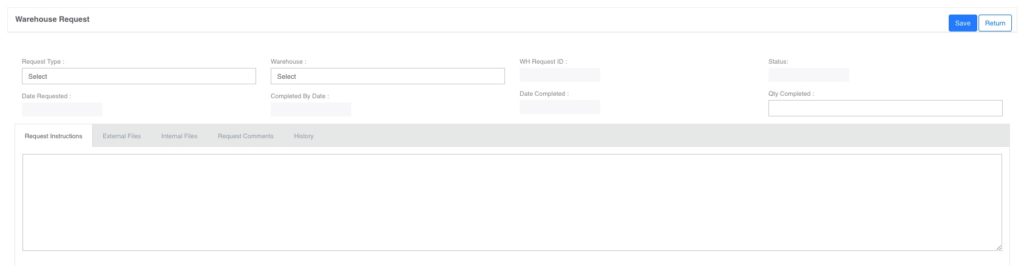
Fill in the following:
- – Request Type: You will select the type of request you need the warehouse to perform. Do NOT proceed if the request you need is not listed
- – Warehouse: Select your warehouse
- – Request Instructions: Enter a detailed description on what you need the warehouse to do. Make sure that the description is in line with the Request Type or else it will not be worked on
- – External Files: Load all your files here that you want the warehouse to use as a reference for your request
- – Internal Files: This is where the warehouse will load all their files once the work is completed for you to see. You will get a notification from the system once the warehouse complete the task.
- – Save: When you click on “Save“, be sure to click on “Confirm” so the system can notify the warehouse. If you leave it in an open status, the warehouse will not see it. Note that once you confirm it, you cannot edit the request, but you can use the “Request Comment” to communicate with the warehouse