Every tracking number that is generated within the Ship Station needs to be confirmed before the order status can change from “Fully Labeled” to “Shipped”.
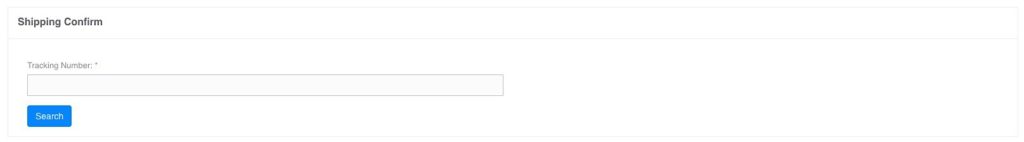
-
– Scan or key in the complete tracking number and hit “Search”. It will pull up the order info with the order lines on top. Verify the contents then click on “Confirm”
-
– Confirm: This action will notify the market place that the order shipped and provide a tracking number. It is also through this action that the order will appear on the end of day report.
-
– Unconfirmed order will remain in the label status thus will NOT notify the market place of the shipment.
Next: SMS – f. Ship Station>>
<<Previous: SMS – d. Packaging
[Table of Contents]