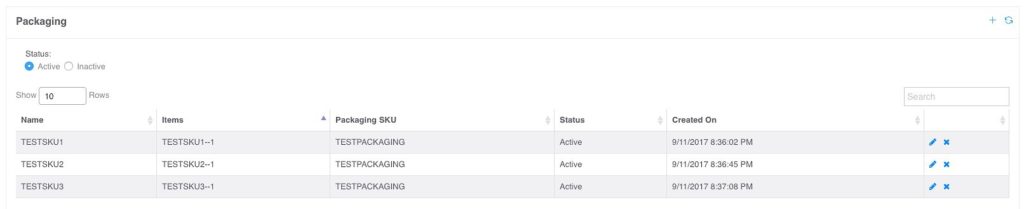This is where you create packaging for the items you ship frequently. For an item to be auto picked up, they must exactly satisfy the settings you do here. Although setting this is not required for the system to work, it does help in faster processing and increase shipping accuracy.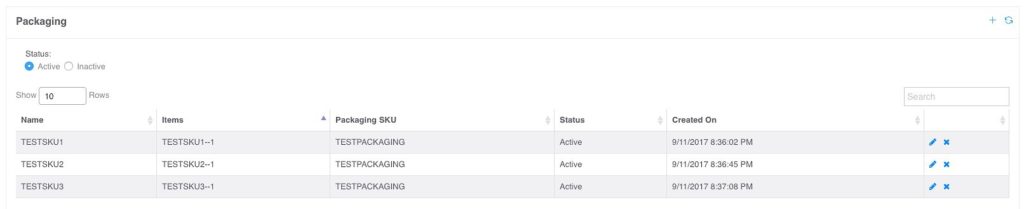
-
– This will allow you to edit or view the settings
-
– This will delete the Packaging
-
– This will open a new window for you to create a packaging as showed below
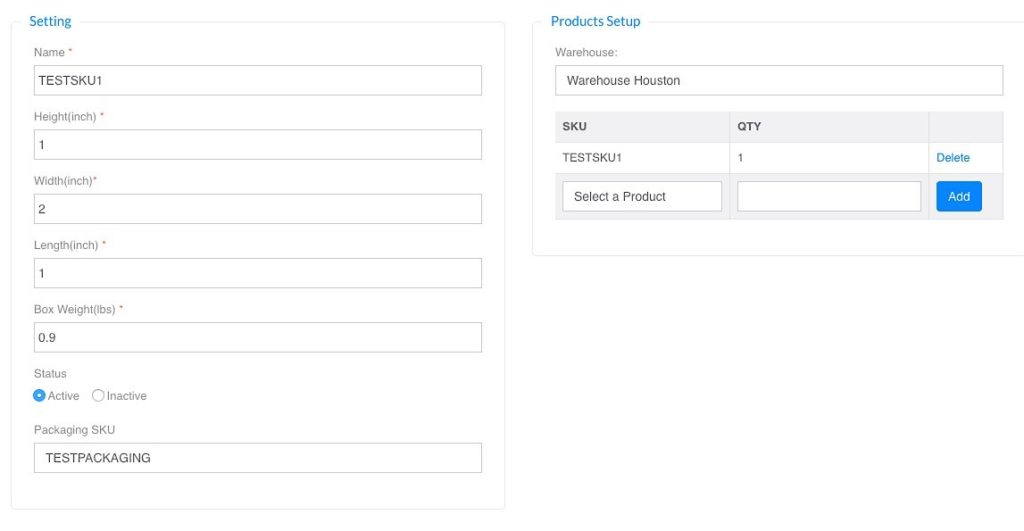
-
– Name: This will help you identify the packaging
-
– Dimensions: These are the dimensions of the actual shipping box and will be used to calculate the shipping cost. Be sure to enter the correct dimensions to avoid penalties by the carrier
-
– Packaging SKU: Select a product from the drop down
-
– Warehouse: Select a warehouse(s) that you want this packaging to be available to
-
– SKU & QTY: Select the item and the quantity that will ship in this box. Note that what you enter here MUST exactly match the profile of the order before its auto selected in the Ship Station.
-
– Copy: This function will allow you to copy the same packaging setting and just adjust the few things instead of creating the entire settings from scratch.
Next: SMS – e. Ship Confirm>>
<<Previous: SMS – c. Label Log
[Table of Contents]