This is where all the shipping information for the order is stored.
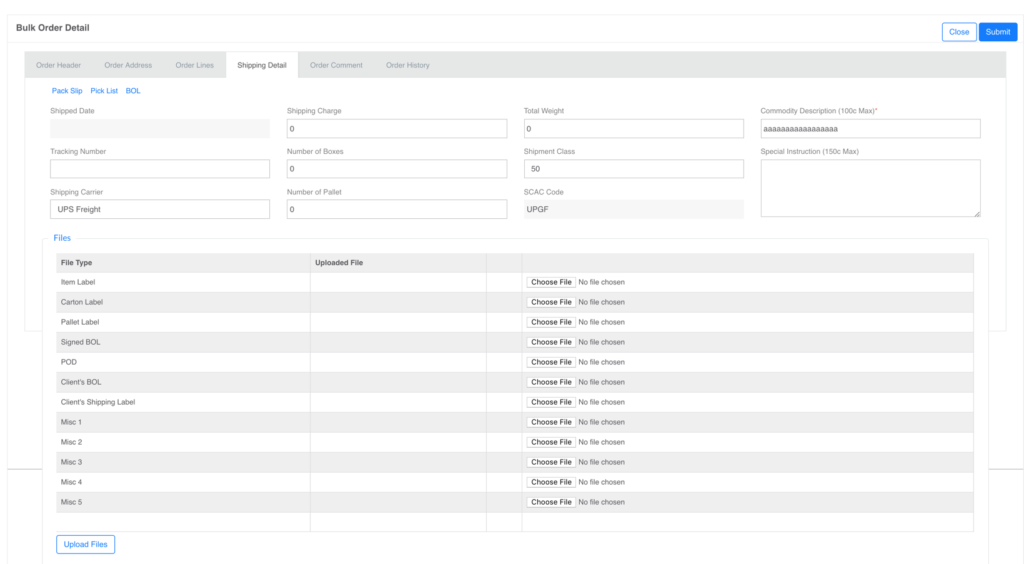
-
–  This contains and will print information entered in the first 3 tabs
This contains and will print information entered in the first 3 tabs
-
–  This will print the information entered by the fulfillment center below:
This will print the information entered by the fulfillment center below:
-
– Tracking Number
-
– Shipping Carrier
-
– Number of Boxes
-
– Number of Pallets
-
– Total Weight
-
– Shipment Class
-
– SAC Code
-
– Commodity Description*: You (Client) is responsible for entering this data
-
– Special Instructions: You (Client) can enter this information for the delivery carrier if you are using Detlafill OWN LTL/FTL carrier. Or we can also enter any information we deemed necessary for teh carrier to know
-
– Files: You can save files (PDF, JPG, Word, Excel) in these as outlined below. Be sure to load the correct file in the corresponding location as the system will send out messages based on what you load.
-
– Item Label: this will either contain the FSN SKU that Amazon give you (if you are not doing co-mingled) or the UPC codes (if you are doing co-mingled) for the item(s) on the order. Use this ONLY if Deltafill Express is doing the labels for you, however we recommend that you put that file here for safe keeping even if you’re doing the labels yourself
-
– Carton Label: This will be the box label that Amazon provides for you. Use this ONLY if Deltafill Express is doing the labels for you, however we recommend that you put that file here for safe keeping even if you’re doing the labels yourself
-
– Pallet Label: This will be the pallet label that Amazon provides for you 9for LTL and FTL shipments ONLY). Use this ONLY if Deltafill Express is doing the labels for you, however we recommend that you put that file here for safe keeping even if you’re doing the labels yourself
-
– Signed BOL: This is the signed BOL that confirms the pickup. The fulfillment Center will scan and save the copy in here for you (client)
-
– POD: This is the Proof of delivery; the fulfillment center will scan and save the delivery confirmation (if available) for you
-
– Client’s BOL: This is the BOL from you (CLIENT) that the fulfillment center will use to ship the bulk order. This means that the fulfillment center will not generate their own BOL for the shipment
-
– Client’s Shipping Label: This is the shipping label(s) from you (CLIENT) that the fulfillment center will use to ship the bulk order. This means that the fulfillment center will not generate their own shipping label for the shipmen
-
– 1 – 5: Users can park any documents that they want to in these fields.
-
-Click on “Upload Files” to to complete the process
Shipment Palletization
-
-Once the warehouse pick and packs the order, they will populate this tab with the pallet dimension to be used to get a quote and schedule a carrier. You will get a system notification with an attached pdf once the order is put in “Ready” status. You can also view that information on this tab

Next: SMS – g.5 Bulk Order – Order Comment>>
<<Previous: SMS – g.3 Bulk Order – Order Lines
[Table of Contents]