This contains the information about the items that will be shipped out.
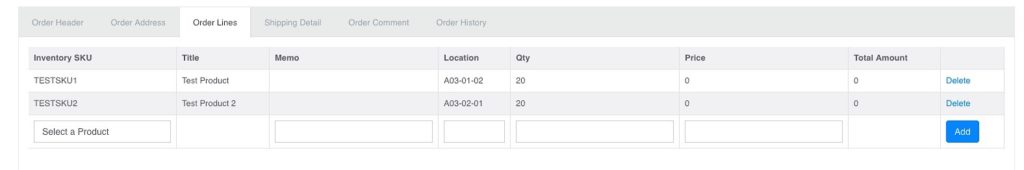
-
– Inventory SKU: If you have WMS, then select the product, if you dont have WMS just type in what helps you identify the product
-
– Memo: You can add notes for the warehouse, 50 characters max
-
– Location & Qty: If you have WMS, you can select the location that the product is in and the available quantity for that location will display in the Qty column. You can either ship all of the items from that location or key in partial amount you want to ship and click on “Add”. You cannot enter for a quantity >than what is in that specific location. To ship more of the same or different item, repeat the step.
-
– If you don’t have WMS, then key in your SKU and quantity you want to ship
-
– Price: this is optional and not required
Next: SMS – g.4 Bulk Order – Shipping Details>>
<<Previous: SMS – g.2 Bulk Order – Order Address
[Table of Contents]