This is a summaries data for the numbers of packages shipped out by carrier and service type. This report is run daily at end of day. This is the layout of this page:
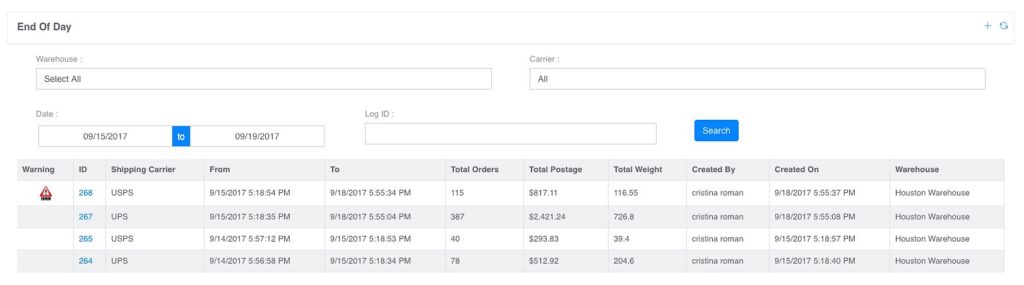
-
– Click on the ID column to see the details of the report and to export any exceptions (if any)
-
– Warning: This triangle has a Red – meaning that there is a package within that shipment that did not get a 2nd scan from the carrier. Yellow – meaning that there is a package within that shipment that missed the delivery window per SLA.
-
– This will open a new window for you to run a new report
-
– Within this new window, select the warehouse, Carrier then hit “Generate” and “Confirm”
-
– The report will pull data (if any) from the last time it was ran for the same carrier and warehouse. If it returns blank, it means that no orders are shipped confirmed since the last time it was ran.
Next: SMS – b. From Address>>
[Table of Contents]