<<Previous: FMS
This is a report based on the sales data that we can used to determine how many more units to buy or produce. This will require some few additional settings within the “Inventory Product” page found in the WMS.
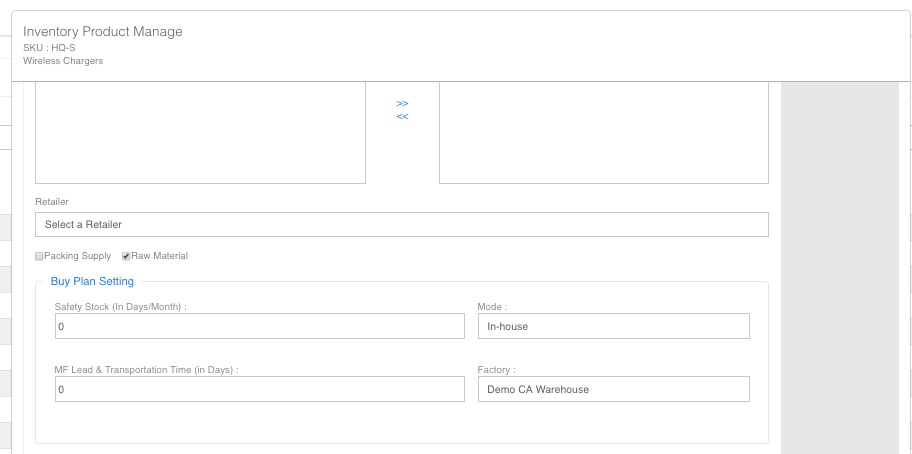
-
– All these settings are optional, but if you leave the “Safety Stock (In Days/Month)” and “MF Lead & Transportation Time (in Days)” blank, that product will NOT be display on the Buy Plan
-
– Safety Stock (In Days/Month): This field can only accept numbers, See Buy Plan column logic for details
-
– MF Lead & Transportation Time (in Days): This field can only accept numbers
-
– Mode: This is a drop down for “In-house” or “Outsourced”. The user can ONLY select one
-
– Factory: This is a drop down from the warehouse that is making the product
-
– Product’s Dimension: It is important you you fill in all the information under the “Dimension” tab for the buy plan to pull in more accurate data
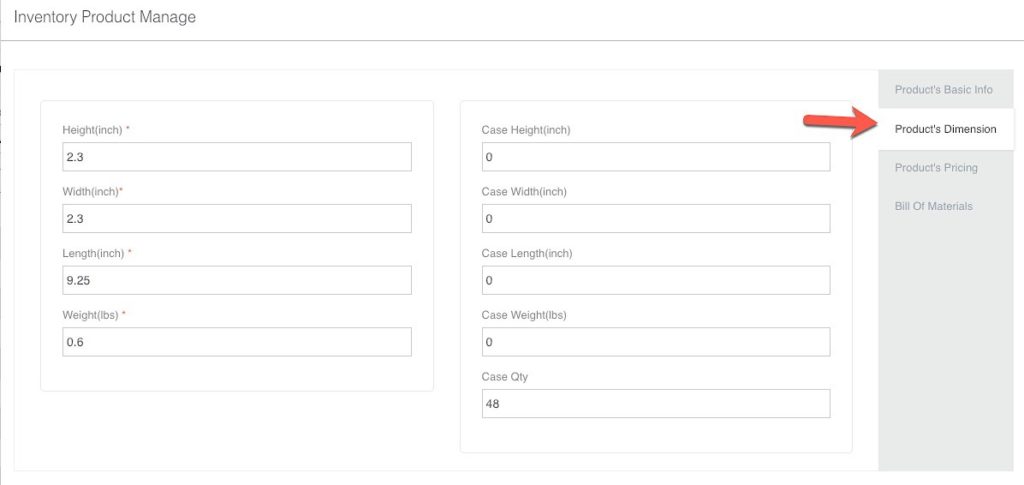
FMS
a.1 Buy Plan
a.2 Buy Plan – Template
b.1 Production – Build of Materials
b.2 Production – Work Order Schedule(s)
[Table of Contents]